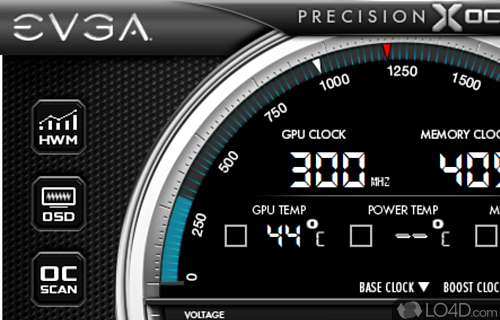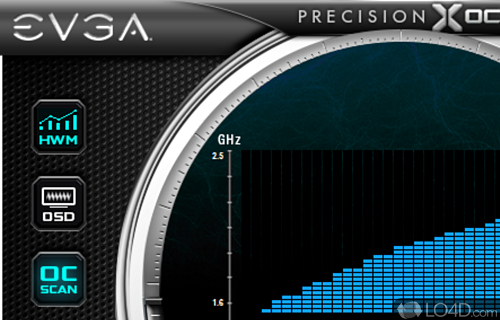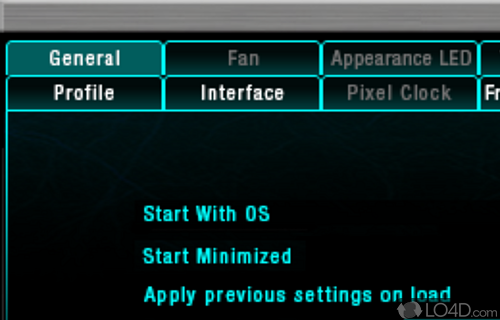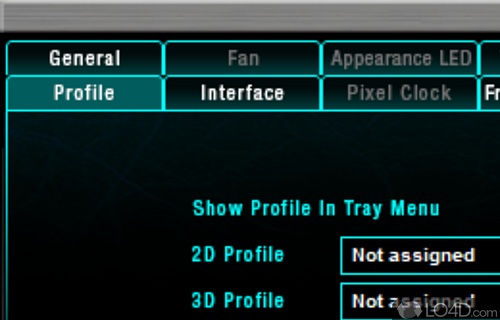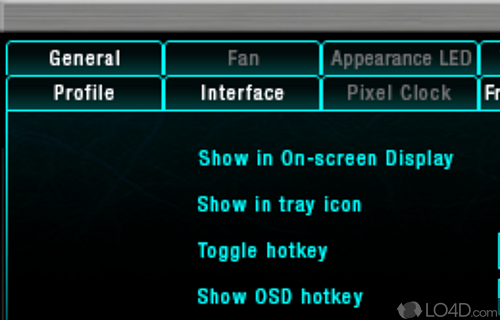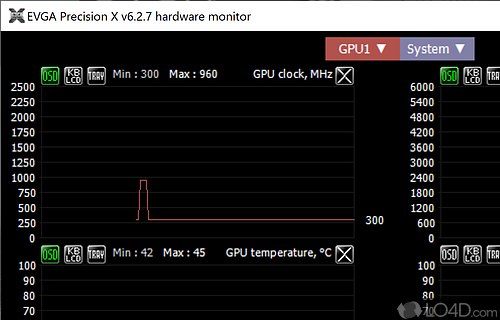Overclock, optimize and control cooling on NVIDIA cards.
EVGA Precision XOC is a free application for optimizing your NVIDIA graphics card that can effectively boost performance and make certain modifications to the graphics adapter settings.
The application can be quite useful when using graphics intensive applications on a Windows PC such as gaming, graphics editing or video encoding. Although the title suggests it's exclusively for EVGA cards, other NVIDIA-powered graphics adapters can also benefit from using EVGA Precision XOC.
The main interface of the application is quite straightforward and doesn't stray too far from other software applications in the same category for NVIDIA and AMD GPUs.
Monitoring and modify your GPU clock speed
The main point of running an application like this is essentially to monitor your overclocking efforts and apply certain changes. With this particular program by EVGA, you can quickly increase the GPU Clock Offset and the Memory Clock Offset to improve the performance of your graphics chip.
The main views will display the currently GPU and memory clock values as well as the current temperatures of the associated modules. A voltage monitor is also present although in smaller text.
Optimize cooling to avoid overheating
Using EVGA Precision XOC is a great way to prevent overheating of your expensive graphics card. With this program, it will easily manage the voltage and clock settings of your NVIDIA/EVGA graphics card to make sure no lasting damage is done to the system.
It's easy to return to default settings in case things go awry.
All in all, this program is pretty good but isn't as advanced as some of the other, similar applications released from other companies like MSI.
Features of EVGA Precision XOC
- Auto Fan Curve: Create a custom fan curve for cooling and noise control.
- Black Bar Detection: Automatically detect and correct black bar issues on your screen.
- Custom Fan Control: Adjust fan speed to find the perfect balance of cooling performance and noise.
- GPU and Memory Clock/Voltage Adjustments: Control the frequency and voltage of your GPU and memory for higher clock speeds and better overclocking.
- Graphics Profiles: Save and quickly switch between multiple custom settings for different games and applications.
- Multi-GPU Support: Control multiple EVGA graphics cards in a single click.
- Multi-Monitor Support: Manage up to 4 monitors with custom resolutions and refresh rates.
- OSD Overlay: Use an OSD overlay to monitor and adjust settings in-game.
- On-Screen Display: Show On-Screen Display overlays to keep track of your hardware while gaming.
- Overclocking Protection: Automatically apply an overclock profile to prevent over-volting and over-clocking.
- Precision XOC Scanner: Automatically scan and apply the optimal settings to your EVGA graphics card.
- Profile Sync: Synchronize settings across multiple PCs with a single click.
- RGB LED Customization: Change the color of your EVGA GeForce graphics card to match your system.
- Real-time Monitoring: Monitor FPS, temperatures and more with an easy-to-use overlay.
Compatibility and License
Is EVGA Precision XOC free to download?
EVGA Precision XOC is provided under a freeware license on Windows from video tweaks with no restrictions on usage. Download and installation of this PC software is free and 6.2.7 is the latest version last time we checked.
What version of Windows can EVGA Precision XOC run on?
EVGA Precision XOC can be used on a computer running Windows 11 or Windows 10. Previous versions of the OS shouldn't be a problem with Windows 8 and Windows 7 having been tested. It runs on both 32-bit and 64-bit systems with no dedicated 64-bit download provided.
Filed under:
- EVGA Precision XOC Download
- Free Video Tweaks
- EVGA Precision XOC 6.2